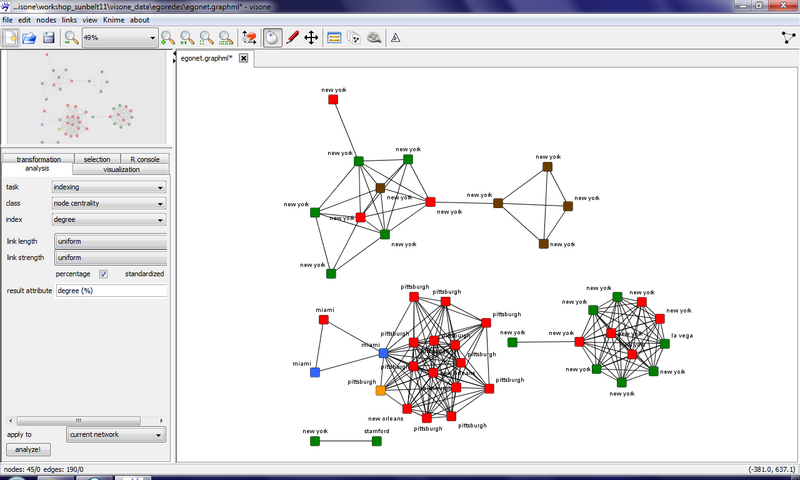GUI
This page provides an index to all major components of visone's graphical user interface (GUI). Follow the links below to get additional information about these components.
The menus can be accessed by clicking on the strings in the top row of the visone window.
toolbar
The toolbar (the row of icons just below the menu entries) provides direct access to many frequently used operations (click on the icons below to get additional information).
tabs
The tabs in the left-hand side of the visone give access to complex operations, such as network analysis, visualization, or transformation.
network area
The network area is the large part of the visone window aligned to the lower right corner. Besides displaying the network, this area provides direct access to inspect and/or modify node and link properties, as well as to select, create, or delete nodes and links.