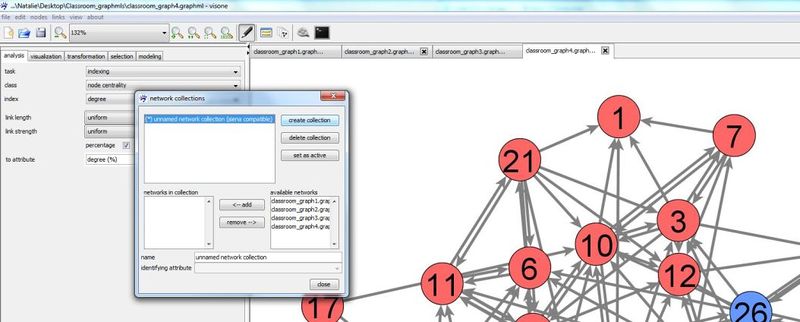RSiena (tutorial): Difference between revisions
m moved RSiena (trail) to RSiena (tutorial): naming scheme changed |
No edit summary |
||
| Line 1: | Line 1: | ||
This [[ | This [[Tutorials|tutorial]] illustrates how to analyze longitudinal network data by using [[RSiena | RSiena]] from within visone. We assume that you have installed R on your computer and configured the R connection as it is explained in the [[Installation_(tutorial)#Installing_the_R_connection|installation tutorial]]. We also assume that you have basic understanding about how to work with visone as it is, for instance, explained in the tutorial on [[Visualization_and_analysis_(tutorial)|visualization and analysis]] and basic knowledge of [http://www.stats.ox.ac.uk/~snijders/siena/SnijdersSteglichVdBunt2009.pdf stochastic actor-oriented models (SOAM)]. | ||
To follow the steps illustrated in this | To follow the steps illustrated in this tutorial you should download the file [[Media:Classroom_graphmls.zip|Classroom_graphmls.zip]] and extract (unzip) its content (consisting of the network files <code>classroom_graph1.graphml</code> to <code>classroom_graph4.graphml</code>) to your hard disk. These files constitute the longitudinal network data explained on page [[Knecht_Classroom_(data)|Knecht Classroom (data)]]. | ||
==Defining longitudinal network data== | ==Defining longitudinal network data== | ||
| Line 8: | Line 8: | ||
Such network panel data are encoded in files <code>classroom_graph1.graphml</code> to <code>classroom_graph4.graphml</code>. To load them click on the menu '''file, open''', navigate in the file browser to the directory where you've put the files <code>classroom_graph1.graphml</code> to <code>classroom_graph4.graphml</code> and select all of them before you click the '''ok''' button. (Selection of these files can be done in different ways, for instance, by keeping the '''Control'''-key pushed while successively selecting the files with a mouse left-click or by clicking on one of the files and then typing '''Control-a''' to select all files in the current directory.) | Such network panel data are encoded in files <code>classroom_graph1.graphml</code> to <code>classroom_graph4.graphml</code>. To load them click on the menu '''file, open''', navigate in the file browser to the directory where you've put the files <code>classroom_graph1.graphml</code> to <code>classroom_graph4.graphml</code> and select all of them before you click the '''ok''' button. (Selection of these files can be done in different ways, for instance, by keeping the '''Control'''-key pushed while successively selecting the files with a mouse left-click or by clicking on one of the files and then typing '''Control-a''' to select all files in the current directory.) | ||
The four networks should be shown in four separate tabs in the [[GUI#network_area|network area]]. However, visone does not yet know that they belong together as a longitudinal network. This information must be given by combining them to a [[network collection]] which is a collection or sequence of several networks that belong together, e.g., by building a longitudinal network. Basic application scenarios related to network collections are explained in the [[Collections_( | The four networks should be shown in four separate tabs in the [[GUI#network_area|network area]]. However, visone does not yet know that they belong together as a longitudinal network. This information must be given by combining them to a [[network collection]] which is a collection or sequence of several networks that belong together, e.g., by building a longitudinal network. Basic application scenarios related to network collections are explained in the [[Collections_(tutorial)|tutorial on network collections and dynamic networks]]. | ||
A [[network collection]] can be defined in the [[collection manager | network collection manager]]. To open the [[collection manager | network collection manager]] press button [[File:Collection_manager.png|link=collection_manager]] in [[GUI#toolbar|visone's toolbar]] | A [[network collection]] can be defined in the [[collection manager | network collection manager]]. To open the [[collection manager | network collection manager]] press button [[File:Collection_manager.png|link=collection_manager]] in [[GUI#toolbar|visone's toolbar]] | ||
Revision as of 15:35, 11 January 2012
This tutorial illustrates how to analyze longitudinal network data by using RSiena from within visone. We assume that you have installed R on your computer and configured the R connection as it is explained in the installation tutorial. We also assume that you have basic understanding about how to work with visone as it is, for instance, explained in the tutorial on visualization and analysis and basic knowledge of stochastic actor-oriented models (SOAM).
To follow the steps illustrated in this tutorial you should download the file Classroom_graphmls.zip and extract (unzip) its content (consisting of the network files classroom_graph1.graphml to classroom_graph4.graphml) to your hard disk. These files constitute the longitudinal network data explained on page Knecht Classroom (data).
Defining longitudinal network data
Stochastic Actor Oriented Models (SAOMs) are designed for analysing longitudinal network data given as network panel data, i.e., a sequence of networks representing one network observed at several moments in time.
Such network panel data are encoded in files classroom_graph1.graphml to classroom_graph4.graphml. To load them click on the menu file, open, navigate in the file browser to the directory where you've put the files classroom_graph1.graphml to classroom_graph4.graphml and select all of them before you click the ok button. (Selection of these files can be done in different ways, for instance, by keeping the Control-key pushed while successively selecting the files with a mouse left-click or by clicking on one of the files and then typing Control-a to select all files in the current directory.)
The four networks should be shown in four separate tabs in the network area. However, visone does not yet know that they belong together as a longitudinal network. This information must be given by combining them to a network collection which is a collection or sequence of several networks that belong together, e.g., by building a longitudinal network. Basic application scenarios related to network collections are explained in the tutorial on network collections and dynamic networks.
A network collection can be defined in the network collection manager. To open the network collection manager press button ![]() in visone's toolbar
in visone's toolbar
Press create collection button to create a new collection. A new collection is named 'unknown network collection' by default.