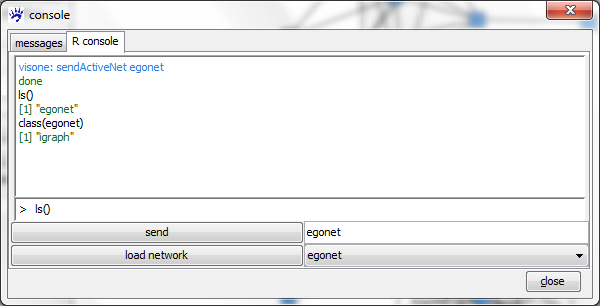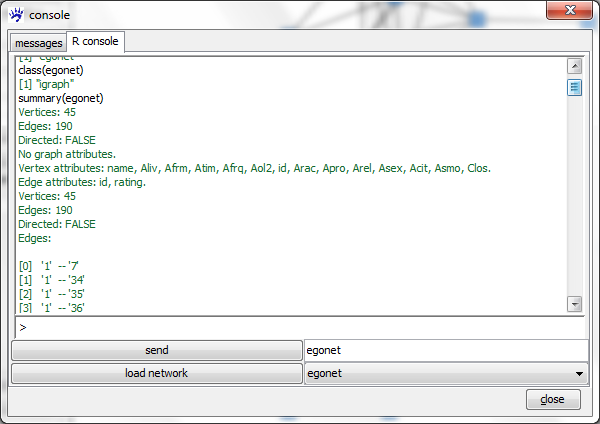R console (tutorial): Difference between revisions
| Line 22: | Line 22: | ||
As we'll see soon, ''egonet'' is an object of class ''igraph'' which is an R package obtainable from a [http://cran.r-project.org/ CRAN Website] (this site also gives you access to R tutorials and documentation). The igraph package is documented in more detail on [http://igraph.sourceforge.net/ http://igraph.sourceforge.net/]. | As we'll see soon, ''egonet'' is an object of class ''igraph'' which is an R package obtainable from a [http://cran.r-project.org/ CRAN Website] (this site also gives you access to R tutorials and documentation). The igraph package is documented in more detail on [http://igraph.sourceforge.net/ http://igraph.sourceforge.net/]. | ||
== | ==Getting basic statistics about an igraph object== | ||
The class of the object ''egonet'' in the R workshop is printed when executing the command | |||
class(egonet) | |||
As we can see the class of ''egonet'' is ''igraph''. The igraph documentation linked above gives a complete list of all methods available for this class. In the following we describe how to inspect what is encoded in the given object and how to get simple summary statistics. | |||
Executing the command | |||
summary(egonet) | |||
outputs basic information such as the number of vertices and edges, the names of vertex and edge attributes, as well as a list of all edges. As we can see, all attributes have been send from visone to R along with the graph. | |||
[[File:R_console_summary.png]] | |||
Revision as of 18:22, 11 February 2011
This trail illustrates how to send network data from visone to R and back. The R project for statistical computing offers a rich set of methods for data analysis and modeling which become accessible from visone through the R-console. We assume that you have installed the R connection as it is explained in the installation trail.
To follow the steps illustrated in this trail you should download the network file Egonet.graphml which is linked from and explained in the page Egoredes_(data). Further you should remove all ties that are not rated as very likely in the same manner as it is explained in the last section of the visualization and analysis trail.
Sending networks from visone to R
To send the network from visone to R open the R console tab, choose a name in the textfield r name (you might just accept visone's suggestion for this name, which should be egonet), and click on the send button.
After clicking on send visone starts the Rserve connection and opens the R-console. If this does not work you should check the settings of R connection options accessible from the file menu. If it works you should get a message like
ready to serve visone: sendActiveNet egonet done visone: lsIGraph "egonet"
in the message field of the R console.
You can list all variables that are in the R workspace by typing
ls()
in the input field at the bottom of the R console and pressing the Enter-Key (currently there is one object called egonet). As we'll see soon, egonet is an object of class igraph which is an R package obtainable from a CRAN Website (this site also gives you access to R tutorials and documentation). The igraph package is documented in more detail on http://igraph.sourceforge.net/.
Getting basic statistics about an igraph object
The class of the object egonet in the R workshop is printed when executing the command
class(egonet)
As we can see the class of egonet is igraph. The igraph documentation linked above gives a complete list of all methods available for this class. In the following we describe how to inspect what is encoded in the given object and how to get simple summary statistics. Executing the command
summary(egonet)
outputs basic information such as the number of vertices and edges, the names of vertex and edge attributes, as well as a list of all edges. As we can see, all attributes have been send from visone to R along with the graph.