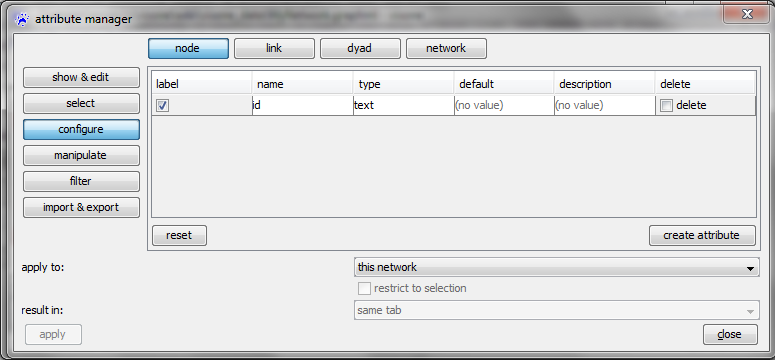Attribute manager
Jump to navigation
Jump to search
The attribute manager is started by clicking on its icon ![]() in visone's toolbar.
in visone's toolbar.
As opposed to node properties dialog and link properties dialog, that only allow to change the value of already existing attributes manually, the attribute manager provides a variety of possibilities related to the creation, configuration and automatical modification of attributes.
categories
There are 4 times 4 selectable categories within the attribute manager, e.g. node attribute configuration:
The four radio buttons in the top line are used to select the kind of attribute one wants to manage, namely
- node attributes
- link attributes
- dyad attributes
- graph attributes
The four radio buttons on the left-hand side are used to specify what kind of management one is looking for, namely
- configuration management (manually)
- value management (manually)
- operation involving value management (automtically)
- import & export management (automatically)