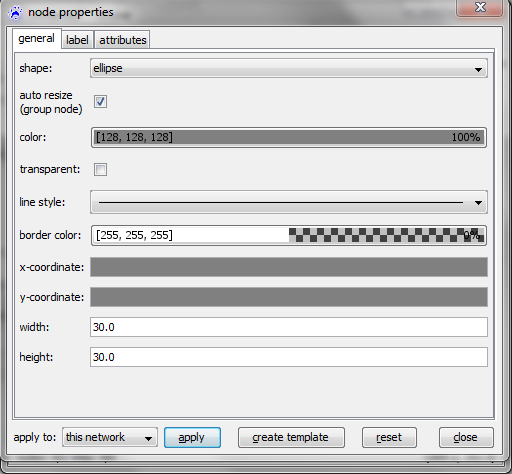Node properties dialog
To manually edit graphical properties and data values associated with all currently selected nodes, you can use the node properties dialog. It is assessed either by right-clicking a selected node and choosing properties... (see node context menu), or via the properties... entry in the nodes menu.
The node properties dialog has three tabs:
graphical properties
general
changing the graphical appearance of the node
label
changing the graphical appearance of the node label
data values
attributes
changing attribute values (including the label text).