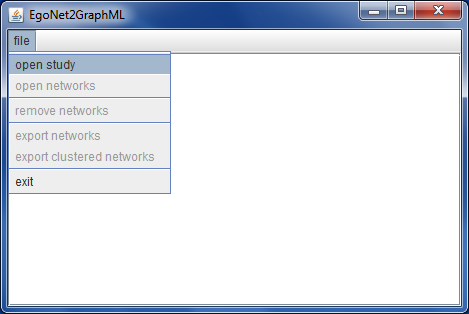Personal networks (tutorial): Difference between revisions
No edit summary |
|||
| Line 4: | Line 4: | ||
== Converting EgoNet interviews into GraphML files == | == Converting EgoNet interviews into GraphML files == | ||
To open EgoNet interviews with visone you first have to convert these to [[GraphML]] with the [[EgoNet2GraphML_(software)|EgoNet2GraphML software]]. When you have downloaded the file '''EgoNet2GraphML.jar''' from the [http://www.inf.uni-konstanz.de/algo/software/egonet2graphml/ EgoNet2GraphML website] execute it (for instance by double-clicking). The main window opens as shown below. | |||
[[File:EgoNet2GraphML_open_study.png]] | |||
To convert EgoNet interviews to GraphML you first have to open a study definition file, having the file ending <code>.ego</code>, and then one or more interview files, having the ending <code>.int</code>, that have been collected with the selected study definition file. | |||
== Visual analysis of personal networks on the individual level == | == Visual analysis of personal networks on the individual level == | ||
Revision as of 08:33, 5 June 2012
EgoNet is a software to conduct interviews in which the personal networks of respondents are collected. This tutorial explains (1) how to load data collected with EgoNet into visone and (2) how to cluster, aggregate, and visualize collections of personal networks using the methodology proposed in: Ulrik Brandes, Juergen Lerner, Miranda J. Lubbers, Chris McCarty, and Jose Luis Molina "Visual Statistics for Collections of Clustered Graphs". Proc. IEEE Pacific Visualization Symp. (PacificVis'08), 2008 (link to pdf).
To follow the steps outlined in this tutorial you should download the Signos data and extract (unzip) the file on your computer. Furthermore you need the EgoNet2GraphML software to convert EgoNet interviews to GraphML files and apply the clustering and aggregation.
Converting EgoNet interviews into GraphML files
To open EgoNet interviews with visone you first have to convert these to GraphML with the EgoNet2GraphML software. When you have downloaded the file EgoNet2GraphML.jar from the EgoNet2GraphML website execute it (for instance by double-clicking). The main window opens as shown below.
To convert EgoNet interviews to GraphML you first have to open a study definition file, having the file ending .ego, and then one or more interview files, having the ending .int, that have been collected with the selected study definition file.